반응형
express 환경에 multer 라이브러리를 이용해 간단히 구성 가능하다.
interface Multer {
/**
* Returns middleware that processes a single file associated with the
* given form field.
*
* The `Request` object will be populated with a `file` object containing
* information about the processed file.
*
* @param fieldName Name of the multipart form field to process.
*/
single(fieldName: string): RequestHandler;
/**
* Returns middleware that processes multiple files sharing the same field
* name.
*
* The `Request` object will be populated with a `files` array containing
* an information object for each processed file.
*
* @param fieldName Shared name of the multipart form fields to process.
* @param maxCount Optional. Maximum number of files to process. (default: Infinity)
* @throws `MulterError('LIMIT_UNEXPECTED_FILE')` if more than `maxCount` files are associated with `fieldName`
*/
array(fieldName: string, maxCount?: number): RequestHandler;
/**
* Returns middleware that processes multiple files associated with the
* given form fields.
*
* The `Request` object will be populated with a `files` object which
* maps each field name to an array of the associated file information
* objects.
*
* @param fields Array of `Field` objects describing multipart form fields to process.
* @throws `MulterError('LIMIT_UNEXPECTED_FILE')` if more than `maxCount` files are associated with `fieldName` for any field.
*/
fields(fields: ReadonlyArray<Field>): RequestHandler;
/**
* Returns middleware that processes all files contained in the multipart
* request.
*
* The `Request` object will be populated with a `files` array containing
* an information object for each processed file.
*/
any(): RequestHandler;
/**
* Returns middleware that accepts only non-file multipart form fields.
*
* @throws `MulterError('LIMIT_UNEXPECTED_FILE')` if any file is encountered.
*/
none(): RequestHandler;
}아래 3가지 함수를 주로쓴다.
single
- 한개의 파라미터에 대해서만 파싱해준다.
array
- array단위로 파라미터를 파싱해준다.
fields
- 파라미터명은 files 라는 이름이고, array형태로 값이 들어온다.
const app = express();
const storage = multer.memoryStorage();
const upload = multer({
storage: storage,
limits: {
fileSize: 500 * 1024 * 1024, // Allow files up to 5MB
}
});
app.post('/', upload.fields([{name: 'file'},{name: 'cover'}]), async (req, res) => {
})
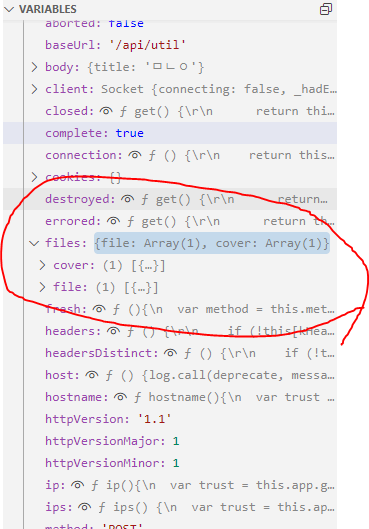
cover와 file 파라미터 명으로 지정한값으로 파라미터를 받을 수있다.
반응형
'JAVASCRIPT' 카테고리의 다른 글
| (javascript) node js 파일 업로드 (0) | 2023.02.21 |
|---|---|
| (javascript) 암호화 정리중 .. (0) | 2023.02.20 |
| (javascript)상속 (0) | 2022.06.27 |
| (javascript)이스케이프 문자열 치환 (0) | 2022.05.12 |
| (js) 자바스크립트 기초 - HTMLCollection , NodeList (0) | 2022.04.03 |